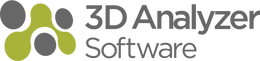Ensure Consistent Cabinet Design with Job Settings
Learn how to customize your cabinet designs with ease using global and job settings in 3D Analyzer Software. This video tutorial will show you how to save and recall specific settings for different projects, ensuring consistent and efficient cabinet design.
Discover the difference between global and job settings and how to apply them to your designs.
Try Analyzer CAD for 21 days FREE. Just visit our website for more information and product trials: https://3danalyzersoftware.com/collections/analyzer-cad-subscription/products/free-trial-analyzer-cad
We are also on the Autodesk Appstore, check us out there: https://apps.autodesk.com/ACD/en/Detail/Index?id=5718214533534600353&appLang=en&os=Win32_64
Subscribe to @analyzeracademy so you don't miss an episode!