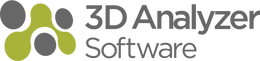Get the Most Out of Your Compression Cutter for Nesting with Analyzer CAM
This lesson explains how to set up a compression cutter tool path for a nesting machine using Analyzer CAM software.
Firstly, it explains how tool path names are generated based on material type and thickness.
Then, it demonstrates deleting a previous tool path and creating two new ones for a two-stage compression cutting process suitable for MDF material on a flatbed nesting machine with a vacuum table.
The two tool paths include an initial cut that leaves a slight gap from the bottom of the material and a final cut that goes all the way through.
The lesson details various settings for each tool path including tool diameter, offset, depth, lead in/out, and more.
Finally, it briefly discusses setting up tool paths for pockets which are similar to compression cutting.
Subscribe to @analyzeracademy so you don't miss an episode!
#joinery #autocad #cad #manufacturing #joineryservices #officefitout #cam #joinerydesign #cncmachine #cncmachining #cnc #nesting