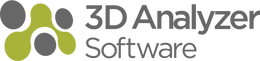How to Add New Materials to Your Material Database
In this tutorial, you’ll learn how to expand your material library by adding new materials to your database. We'll walk you through the step-by-step process of creating custom materials, organising them within your database, and customizing their properties.
Whether you're a beginner or an experienced user, this video will help you streamline your design workflow and enhance your material management skills.
Try Analyzer CAD for 21 days FREE. Just visit our website for more information and product trials: https://3danalyzersoftware.com/collections/analyzer-cad-subscription/products/free-trial-analyzer-cad
We are also on the Autodesk Appstore, check us out there: https://apps.autodesk.com/ACD/en/Detail/Index?id=5718214533534600353&appLang=en&os=Win32_64
Subscribe to @analyzeracademy so you don't miss an episode!
#joinery #autocad #cad #manufacturing #joineryservices #officefitout #joinerydesign #kitchen #3dmodeling #3ddrawing #cad #cabinets #CADtutorial #3Dmodeling #materiallibrary #designtips