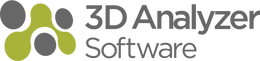Learn how to wrap a pattern panel around a cylindrical shape in AutoCAD and Analyzer CAD.
This tutorial demonstrates a step-by-step process for wrapping a complex pattern panel onto a curved surface. While there's no one-click solution, this method provides a detailed guide using AutoCAD's surface projection and extrusion tools.
Key points covered:
- Breaking down the panel into segments for easier wrapping
- Using reference points and measurements to ensure accuracy
- Projecting and extruding the segments onto the cylindrical surface
- Performing 3D subtractions to create the final pattern
Watch this video to master this essential AutoCAD technique and elevate your 3D modelling skills.
Try Analyzer CAD for 21 days FREE. Just visit our website for more information and product trials: https://3danalyzersoftware.com/collections/analyzer-cad-subscription/products/free-trial-analyzer-cad
Subscribe to @analyzeracademy so you don't miss an episode!
Come and say hello!
Linked In: https://www.linkedin.com/company/532072/admin/feed/posts/
Facebook: https://www.facebook.com/3DAnalyzersoftware
#joinery #autocad #cad #manufacturing #joineryservices #officefitout #joinerydesign #kitchen #3dmodeling #3ddrawing #cad #cabinets