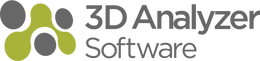In this video we describe how to create a submittal drawing using Analyzer CAD. Creating professional submittal drawings will impress your client and reduce errors.
The first step is to create an elevation view of the object.
Next, you can create a plan view and cross-sections. Once you have the basic views, you can add dimensions and material descriptions.
Finally, you can publish the drawing as a PDF.
Please like and subscribe to Analyzer Academy so you don't miss an episode!
https://www.youtube.com/channel/UC6UFyq9d6-m16d5KNHj8jZg
#autocad #cad #joinery #manufacturing #cam #efficiency #savemoney #receptiondesk #officefitout