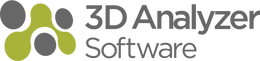Utilising Analyzer CAM to create tool path setup for use with AutoCAD
This lesson covers how to set up your tool paths and optimise your workflow. We explain now to define and configuring new tools (including drills and routers), assign them to specific tool paths, and finally, running optimisations to ensure all tool paths are properly defined.
Learn how to:
- Define and configure new tools (drills, routers)
- Assign tools to tool paths
- Run optimisations to ensure complete tool path definitions
This video is ideal for: - CNC machinists using AutoCAD
Subscribe to @analyzeracademy so you don't miss an episode!
#joinery #autocad #cad #manufacturing #joineryservices #officefitout #cam #joinerydesign #cncmachine #cncmachining #cnc #nesting